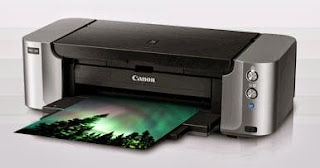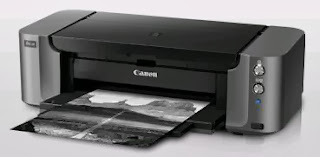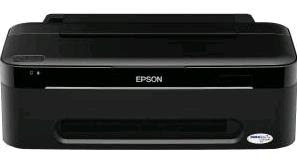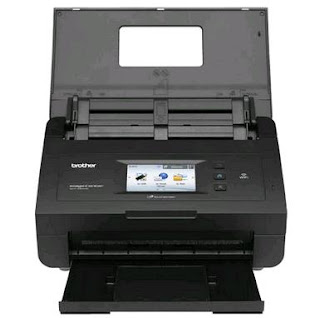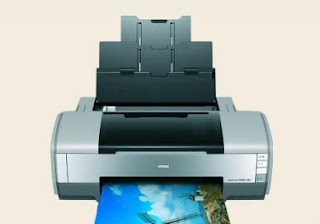Overview..
Acer E1-422 is next generation of Acer E1- 421. There is no different physically both of theirs.
Despite having the same physical, but the driver of both laptop has different driver. This is caused by different specifications of both the laptop.
Based sources of acer, available two drivers for laptop acer e1-422, which is the driver for Windows 7 and Windows 8. Viewed from these laptop specs, acer E1-422 has qualified perform, so that we can install it using operating system windows 8
Specification Acer Aspire E1- 422
Release July 2013
Audio Driver
Realtek Audio Driver [191.5 MB]
Download
Bluetooth
Atheros Bluetooth Driver [231.0 MB]
Download
Broadcom Bluetooth Driver [240.1 MB]
Download
CardReader
Atheros Card Reader Driver [4.7 MB]
Download
LAN Driver
Atheros LAN Driver [5.7 MB]
Download
TouchPad
VGA Driver Acer Aspire E1- 422 Windows 8
AMD VGA HD 8400 Driver [266.0 MB]
Download
Wireless LAN
Atheros Wireless LAN Driver [231.0 MB]
Download
Broadcom Wireless LAN Driver [240.1 MB]
Download
Acer E1-422 is next generation of Acer E1- 421. There is no different physically both of theirs.
Despite having the same physical, but the driver of both laptop has different driver. This is caused by different specifications of both the laptop.
Based sources of acer, available two drivers for laptop acer e1-422, which is the driver for Windows 7 and Windows 8. Viewed from these laptop specs, acer E1-422 has qualified perform, so that we can install it using operating system windows 8
 |
| Acer Aspire E1- 422 |
Specification Acer Aspire E1- 422
- Platform : laptop PC 14'
- Processor : AMD A6-5200 QuadCore 2 GHz
- VGA Card : ATI Radeon-HD-8400
- Memory : 2 GB DDR3
- Hard Disk Drive : 500 GB
- Screen : Display 14,1 HD LED
- System Operation : DOS [Win 8 recommendation]
- Communications: 802.11b/g/n WLAN, 10/100 LAN, webcam/HDMI / Bluetooth / DVD
Release July 2013
Audio Driver
Realtek Audio Driver [191.5 MB]
Download
Bluetooth
Atheros Bluetooth Driver [231.0 MB]
Download
Broadcom Bluetooth Driver [240.1 MB]
Download
CardReader
Atheros Card Reader Driver [4.7 MB]
Download
LAN Driver
Atheros LAN Driver [5.7 MB]
Download
TouchPad
- ALPS Touchpad Driver [15.3 MB] Download
- TouchPad ELANTECH Touchpad Driver [113.9 MB] Download
- TouchPad Synaptics Touchpad Driver [108.9 MB] Download
VGA Driver Acer Aspire E1- 422 Windows 8
AMD VGA HD 8400 Driver [266.0 MB]
Download
Wireless LAN
Atheros Wireless LAN Driver [231.0 MB]
Download
Broadcom Wireless LAN Driver [240.1 MB]
Download